Hello Pretty EELs
REposted from: WORLDPRINCEJANGKEUNSUK BLOG
Finally I manage to download Jang keun Suk Lotte application stickers with the help of Worldprincejangkeunsukblog ..
Here is the instruction I found on line:
All the VPN Japan details including username and password will send to your register email address.
3. Open your email and click on the link to find your password (we can use this details to set up VPN on iPhone and Android devices).
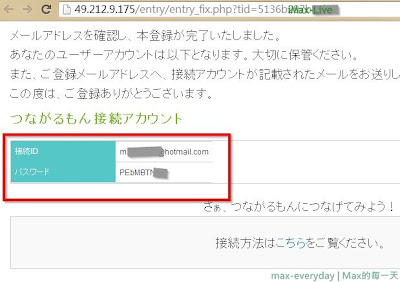
4. Now LINE App needs to be updated to the latest version.
Then clear LINE data and force to stop it running on the background and reopen it.
How to force close an iPhone App:
1.From the Home screen, click the Home button twice.
2.Tap and hold on the app.
3. When it starts to jiggle, tap the to close it.
4.Double-click the Home button and try opening the app again.
How to force close an Android App:
Here is a photo of how to force stop Line App in the Android phone or visit the link below:
http://www.ehow.com/how_5808183_close-apps-android.html
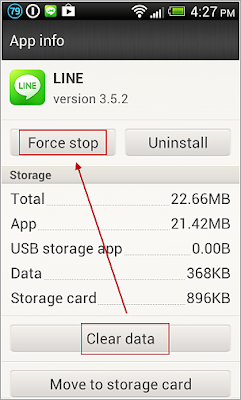
Here is where I struggled the most, I did all of the above steps, but I was still not able to see the JKS sticker, I actually tried few different methods, finally, I found out I need to fix the Line App registration.
You need to make sure your Line App is not registered with your phone number, otherwise it will "know" you are not in Japan. So, first you need to register your Line App with your phone number, email address and facebook. Then, delete the Line App and reinstall it back, but this time just sign in with the email and facebook account (No phone number). Then you can connect to the Japan VPN network and see the JKS sticker (if your Line is already not register with your phone number, then you should be find).
5. Connect to the Japan VPN network:
Go to your phone setting > wireless & networks > VPN > add VPN network.
Now you are connected with Japan VPN network
You should be able to go back to Line App and click on the Sticker Shop -> New or Event, you will see JKS Sticker available, you need to add Lotte Duty Free Japan as your friend to be able to download it for free. However it said this is only good for 180 days...so does it mean we can only enjoy it for 6 months?
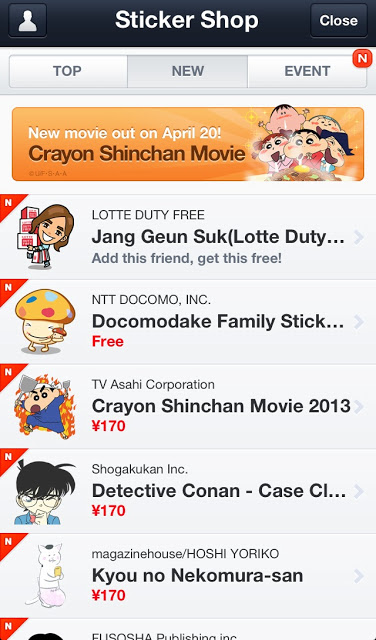
HAVE FUN!!!
credit:
English: techgravynet
Chinese: Max.everydayblogspot.tw
REposted from: WORLDPRINCEJANGKEUNSUK BLOG
Finally I manage to download Jang keun Suk Lotte application stickers with the help of Worldprincejangkeunsukblog ..
Here is the instruction I found on line:
1. First we need to get a free Japan VPN in order to access to Japan region. Visit http://tsunagarumon.com/entry/
2. Key in your email address and reconfirm it on the next page.
All the VPN Japan details including username and password will send to your register email address.
3. Open your email and click on the link to find your password (we can use this details to set up VPN on iPhone and Android devices).
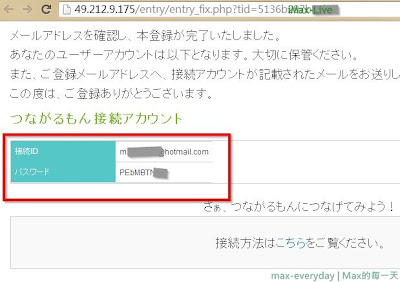
4. Now LINE App needs to be updated to the latest version.
Then clear LINE data and force to stop it running on the background and reopen it.
How to force close an iPhone App:
1.From the Home screen, click the Home button twice.
2.Tap and hold on the app.
3. When it starts to jiggle, tap the to close it.
4.Double-click the Home button and try opening the app again.
How to force close an Android App:
Here is a photo of how to force stop Line App in the Android phone or visit the link below:
http://www.ehow.com/how_5808183_close-apps-android.html
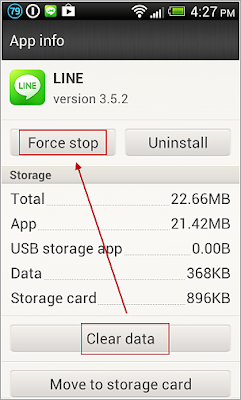
Here is where I struggled the most, I did all of the above steps, but I was still not able to see the JKS sticker, I actually tried few different methods, finally, I found out I need to fix the Line App registration.
You need to make sure your Line App is not registered with your phone number, otherwise it will "know" you are not in Japan. So, first you need to register your Line App with your phone number, email address and facebook. Then, delete the Line App and reinstall it back, but this time just sign in with the email and facebook account (No phone number). Then you can connect to the Japan VPN network and see the JKS sticker (if your Line is already not register with your phone number, then you should be find).
5. Connect to the Japan VPN network:
Go to your phone setting > wireless & networks > VPN > add VPN network.
- Name :Key in any name (I used JP)
- Type :PPTP or Select PPTP
- Server address :49.212.48.199 or 49.212.0.54
- Account: the email address you just registered
- Password: the password you just received
- Then SAVE and CONNECT
Now you are connected with Japan VPN network
You should be able to go back to Line App and click on the Sticker Shop -> New or Event, you will see JKS Sticker available, you need to add Lotte Duty Free Japan as your friend to be able to download it for free. However it said this is only good for 180 days...so does it mean we can only enjoy it for 6 months?
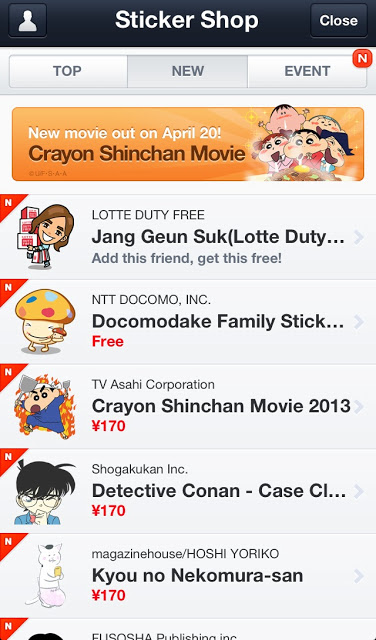
HAVE FUN!!!
credit:
English: techgravynet
Chinese: Max.everydayblogspot.tw




cheap oakley sunglasses
ReplyDeletenew york knicks jersey
lebron shoes
burberry outlet, http://www.burberryoutletonlinestore.com.co
ugg boots, http://www.uggsoutlet.us.org
salvatore ferragamo
coach outlet
fred perry polo shirts
fivefingers shoes
ray ban sunglasses
replica watches
coach handbags
supra footwear
cleveland cavaliers jersey
ray ban sunglasses, http://www.raybansunglass.co.uk
chicago bears jerseys
jordan shoes, http://www.jordan-shoes.us.com
tods shoes
insanity workout
timberland boots
cheap soccer jerseys
tory burch sandals
valentino shoes
cheap mlb jerseys
louis vuitton,borse louis vuitton,louis vuitton sito ufficiale,louis vuitton outlet
babyliss pro
oakley sunglasses, http://www.oakleysunglassesdiscount.us.com
monster beats
0825maoqiuyun
2015827dongdong
ReplyDeletehollister kids
cheap jordans
michael kors outlet
louis vuitton
michael kors
oakley sunglass
ralph lauren outlet
ugg sale
ray ban sunglasses
louis vuitton
toms outlet
louboutin femme
retro jordans
michael kors outlet online
mont blanc pens
tommy hilfiger outlet
nike sb shoes
jordan 4
coach outlet
coach outlet store online
coach factorty outlet
ghd straighteners
louis vuitton handbags
hollister clothing
jrodan retro
louboutin pas cher
hollister clothing store
coach outlet online
ray ban sunglasses
ray ban sunglasses
mcm handbags
ralph lauren uk
coach outlet store online
celine
adidas originals shoes
ugg sale
michael kors handbags
nike roshe run women
jordan pas cher homme
coach outlet store online